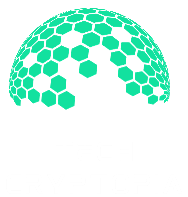Choosing between a POS system and a cash register is a big decision for business owners. While both help you process sales, they cater to very different needs. A cash register may work well for a small shop with simple operations but a POS system offers tools to help you grow, streamline processes, and meet modern customer expectations.
In this article, I’ll explain the key differences between a POS system and a cash register, explore their benefits and drawbacks, and help you decide which one best suits your business.
| POS System | Cash Register | |
|---|---|---|
| Best for | Businesses needing advanced features like inventory tracking, analytics, and scalability. | Small businesses or startups with minimal transaction needs. |
| Benefits |
|
|
| Drawbacks |
|
|
What is a cash register?
A cash register is a basic device or equipment designed to record sales transactions and securely store cash. It has been a staple for small businesses for decades, offering simplicity and reliability for processing cash payments. Most cash registers include a cash drawer, a receipt printer, and a basic keypad for entering transaction amounts.
What is a POS system?
A POS (point of sale) system is more than a cash register–it’s a versatile tool for managing and growing your business.
While its primary function is to handle transactions, a modern POS system combines hardware and software to do so much more. It integrates features such as inventory management, sales reporting, customer relationship management (CRM), and even employee management.
POS systems are designed to streamline operations and provide insights that help businesses make data-driven decisions. They often support multiple payment methods, including credit cards, digital wallets, and contactless payments, making them ideal for businesses wanting to cater to modern customer preferences.
Some POS systems are compatible with traditional cash registers and businesses can use both tools together. In this setup, the POS system handles advanced functions like payment processing, inventory tracking, and reporting, while the cash register manages cash transactions and acts as a secure cash drawer. This integration is especially useful for businesses transitioning from a cash register to a more modern solution.
SEE: What is a POS system?
POS system vs cash register detailed comparison
| Initial costs | Basic setups start at $59 | Basic models start at $200+ |
| Recurring costs | Monthly software subscription fees ranging from $20–$300+, depending on features. | Minimal or none (except for receipt paper and occasional maintenance). |
| Payment types accepted | Supports multiple payment methods: cash, credit cards, digital wallets, contactless payments, etc. | Primarily cash, with some modern models supporting credit card processing. |
| Ease of use | User-friendly but may require training for advanced features. | Simple and straightforward; minimal training required. |
| Functionality | Inventory management, sales reports, CRM, and employee management, etc. | Limited to basic sales recording and cash storage. |
| Integration options | Accounting software, ecommerce platforms, and other business tools. | Typically no integrations with other tools. |
| Hardware requirements | Touchscreen terminals, card readers, barcode scanners, printers, cash drawers, scales and more. | Includes a keypad, receipt printer, and cash drawer. |
| Scalability | Highly scalable; can expand with additional users, locations, and advanced features. | Limited scalability; not suitable for growing businesses with complex needs. |
| Security features | Includes advanced security, such as encrypted payment processing and fraud prevention tools. | Basic cash security such as a lockable drawer. |
| Transaction speed | Faster transactions with automated processes and quick card payments. | Manual entry can slow down checkout, especially during busy hours. |
| Customization | Customizable workflows, features, and reports to suit business needs. | Programmable buttons for modern cash registers. |
| Customer support | 24/7 support may be available via phone, chat, or email. | Limited to warranty services. |
Real-life scenarios
Every business has unique needs, and the choice between a cash register and a POS system depends on your specific operations and goals. If cash is the primary or only payment method, a cash register might suffice, but a POS system or a mobile POS system offers greater flexibility and efficiency for businesses with varied payment options.
Scenario 1: You have a small online business and you occasionally have pop-up shops
Best fit: An omnichannel POS system allows you to manage both online and in-person sales effortlessly, ensuring sales and inventory syncs automatically and providing a consistent experience across both channels.
Scenario 2: You run a small neighborhood convenience store where most customers pay in cash.
Best fit: A cash register is a cost-effective option for handling straightforward cash transactions, providing a reliable way to manage sales without unnecessary features or higher costs associated with modern systems.
Scenario 3: Your mobile food truck serves customers on the go, requiring fast transactions for cash, cards, and digital wallets.
Best fit: A mobile POS system ensures quick, secure transactions and allows you to operate flexibly from any location.
Scenario 4: You manage a boutique with an expanding inventory, run seasonal promotions, and accept multiple payment types, including credit cards and digital wallets.
Best fit: A POS system supports inventory tracking, reporting, and seamless integration with modern payment methods.
Scenario 5: You operate a restaurant chain that accepts diverse payment types and needs tools for menu updates, sales tracking, and staff management.
Best fit: A POS system with multi-location management features ensures consistency and efficiency across all locations.
Scenario 6: Your seasonal holiday shop serves customers who prefer using cards and digital wallets, alongside cash.
Best fit: A mobile POS system provides flexibility to process multiple payment types efficiently during peak periods.
Whether your business requires a cash register or a POS system, I recommend looking through our list of the best POS systems for small businesses and the best cash registers for small businesses.
How to decide between a POS system and a cash register
When choosing between a cash register and POS system, start by evaluating your business’s current needs and long-term goals. I suggest you consider payment methods, sales volume, in inventory complexity, and growth plans. Don’t forget to consider mobile payment methods that you want to accept.
SEE: Top 6 Mobile Payment Methods to Consider
If your business primarily accepts cash payments and has simple operational needs, a cash register may be a cost-effective solution. However, if you handle multiple payment types, require advanced features like inventory tracking or sales reporting, or plan to scale your business, a POS system is the better investment.
Additionally, think about your budget—both upfront and ongoing costs—and whether the added capabilities of a POS system will provide a strong return on investment over time.
How to transition from a cash register to a POS system
If you have a business that’s outgrowing the simplicity of a cash register, transitioning to a POS system can help you streamline your operations and prepare for growth. While the switch may seem daunting, here is a step-by-step guide to make the process as easy and seamless as possible:
- Evaluate your business needs: Determine which POS features you require, such as inventory tracking, sales analytics, or customer management, to ensure the system aligns with your goals.
- Research POS providers: Compare options based on functionality, pricing, and support. Look for systems tailored to your industry and business size. Learn about POS terminals and what features to look for.
- Organize your data: Compile information like inventory lists, pricing, and employee details to simplify the setup process.
- Install and configure: Set up the hardware (terminals, tablets, or card readers) and configure the software to match your business operations. Many providers offer onboarding assistance.
- Train your team: Ensure your staff is familiar with the new system by providing hands-on training for key functions like processing payments and managing inventory.
- Test the system: Run a trial phase to identify and resolve any issues before fully transitioning. This helps avoid disruptions during busy periods.
- Go live gradually: Start by using the POS system alongside your cash register, especially during slower periods, to ease the transition.
Frequently asked questions (FAQs)
Which option is more cost-effective for small businesses?
A cash register is typically more cost-effective upfront due to its lower initial and recurring costs, but a POS system can offer better long-term value by streamlining operations and supporting business growth.
Can a POS system integrate with other business software?
Yes, most POS systems can integrate with other business software, such as accounting tools, inventory management platforms, and customer relationship management (CRM) systems. This allows businesses to automate tasks, reduce manual errors, and gain real-time insights across various operations, enhancing efficiency and decision-making.
Do I need a cash register for my business?
You may need a cash register if your business primarily handles cash transactions and has simple operational needs. However, a POS system is a better choice if you accept multiple payment types or require features like inventory tracking and sales reporting.